
You’re getting ready to start this phenomenal lesson. You go to turn on your interactive whiteboard or your computer and nothing happens. You call in your school’s tech support to help. The problem – the power strip had been turned off or a cable wasn’t plugged in correctly. You feel a little silly that you missed it and the technician is silently shaking their head.
We’ve all been there. When you have kids in the room and things don’t work, it sends you into a mild panic. In your mind, you see all of the plans you’ve made come to a screeching halt. So, how can you head off technical problems and what can you do if they do arise? Here are a few practical tips to make you look like a Tech Support Rockstar.
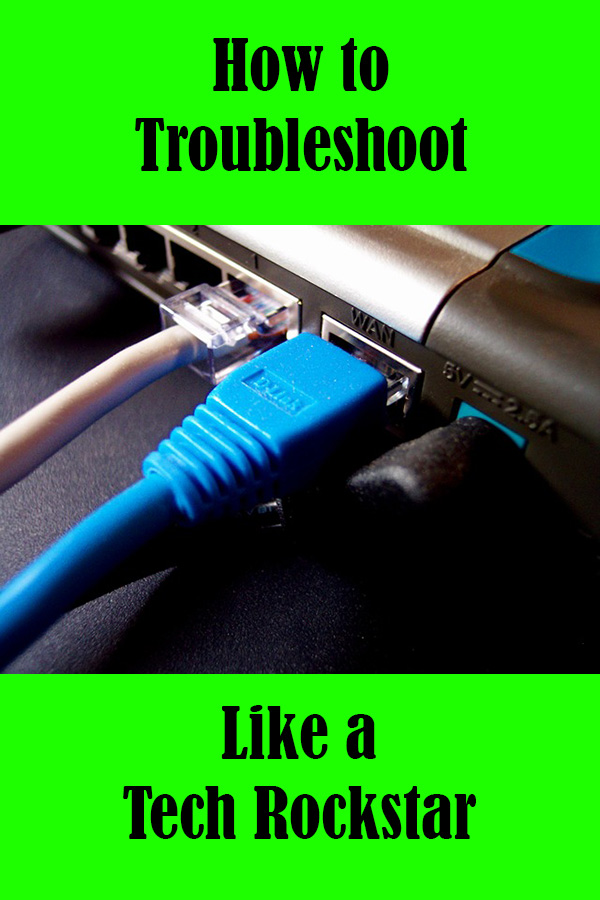
- Restart your computer. One of the first rules of troubleshooting is to restart the computer when things aren’t working properly. Completely shut down the computer and restart it. This simple trick fixes more problems than you can imagine.
- Unplug the power. Sometimes, shutting down a device doesn’t quite do the trick. Unplugging it can help provide a bit harder reset than just shutting down the device.
- Check your power. When things won’t turn on at all, you need to check the power cables. Make sure all parts of the charger are connected properly. Check to see if the power cable is connected firmly in the back of the computer. Make sure the power strip is turned on. Try a different outlet.
- Label your cables. A simple piece of masking tape wrapped around the cable can give you a quick and easy label. Use it to list the equipment like printer or SMARTBoard cable. Use it to help you know which end goes to the computer and which end goes to the device in case the cable gets disconnected.
- Take a picture. If you have a million cords and cables connecting your equipment, take a picture of how it looks when everything is connected. If things aren’t working correctly, you can use the images to help you trace the cables to make sure they are plugged in the correct place.
While these tricks can’t fix every issue, they can keep you losing valuable instructional time if the problem is a simple one. Don’t let the fear of something going wrong keep you from using such a valuable resource. If you are trying something new, be sure to talk to your school’s media coordinator or technology facilitator. They can be there to provide you with extra support as you push yourself to use more technology with your students.
Do you have a favorite tip to help teachers troubleshoot tech problems? Add it to the comments. I’d love to hear from you!
