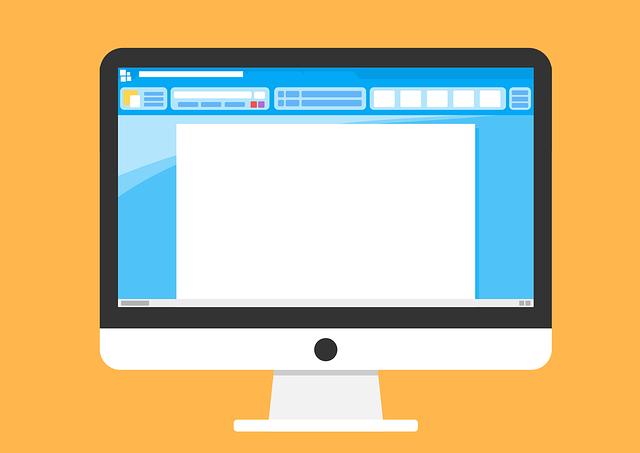
There are a lot of reasons to love the Google Suite of Apps. You can access and edit documents whether you are on or offline. Google Docs makes collaborating with others both simple and easy. What I love most is the additional functionality you can by using add-ons.
Add-ons are tools that can be added to Google Docs to do everything from inserting clipart to creating charts and graphs without leaving your document.
Here are 5 of my favorite Google Docs Add-ons to add a little flair to your work:
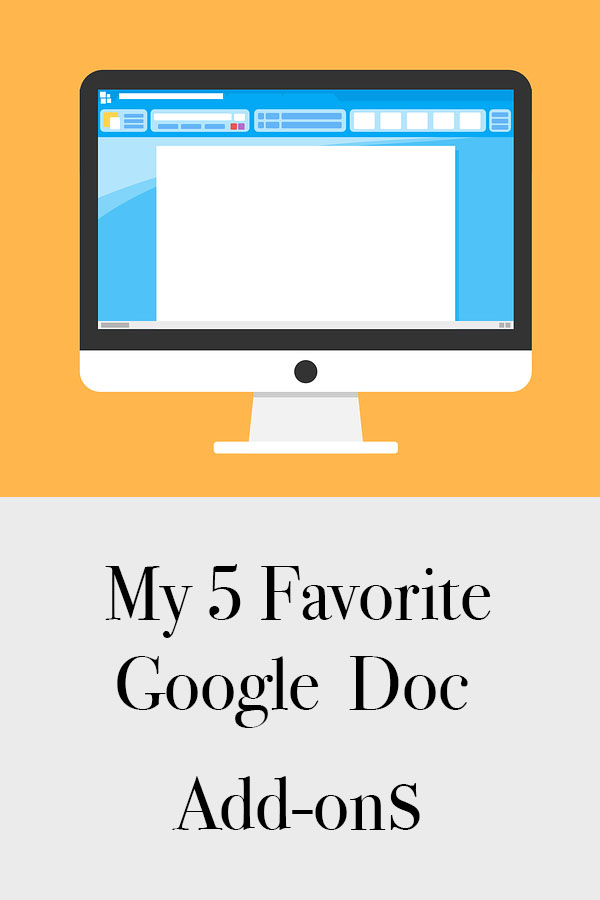
- Extensis Fonts – I play around with graphic design from time to time and I’m a bit of a font junkie. Extensis Fonts gives you quick and easy access to thousands of fonts. You can use the categories to narrow down the fonts you see at once. Search through Display, Handwriting, Monospace, Serif, and Sans Serif. Make sure you have plenty of time the first time you decide to look through what is available. 🙂
- Open Clipart – This tool gives you access to thousands of royalty free clipart images. When you start the add-on, a search box appears on the right. You can quickly search and insert the images in just a matter of seconds.
- Vertex 42 Template Gallery – Whether you are typing a letter or creating a checklist, this template gallery has many professionally created documents and spreadsheets to help you get started. Simply select the template, download it to your Google Drive and get started.
- Math Type – It’s often difficult for middle and high school math teachers to create their own worksheets. Math Types provides you with the tools you need to create even the most complicated of equations.
- Orange Slice: Teacher Rubric – I’m a big fan of using rubrics for projects, but I really hate to have to type them up. Setting up tables and scoring can sometimes test my patience. Orange Slice: Teacher Rubric has been a life saver. You can create a rubric in minutes by selecting the type of performance levels, then editing the text to meet your needs. If you know exactly what you want, you can choose to create your own.
